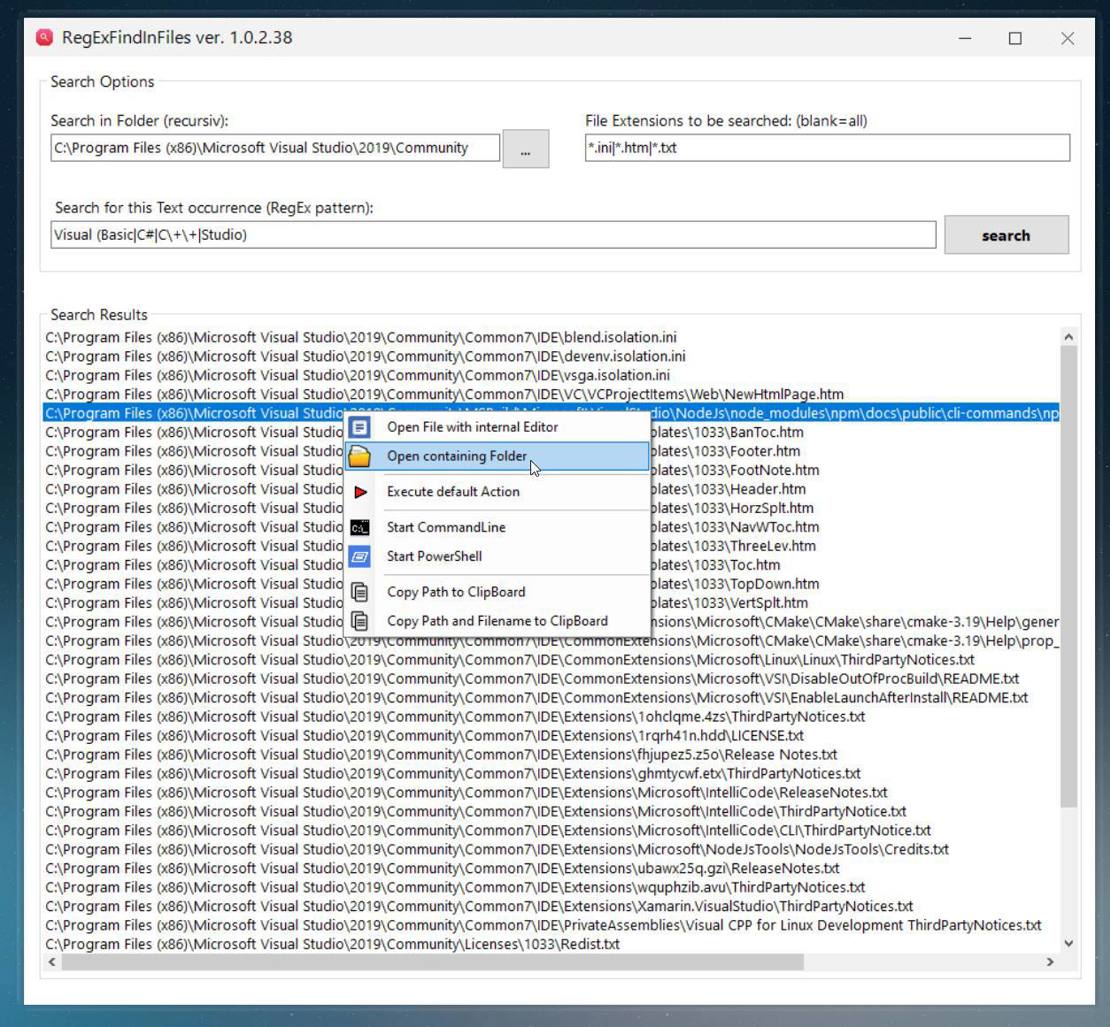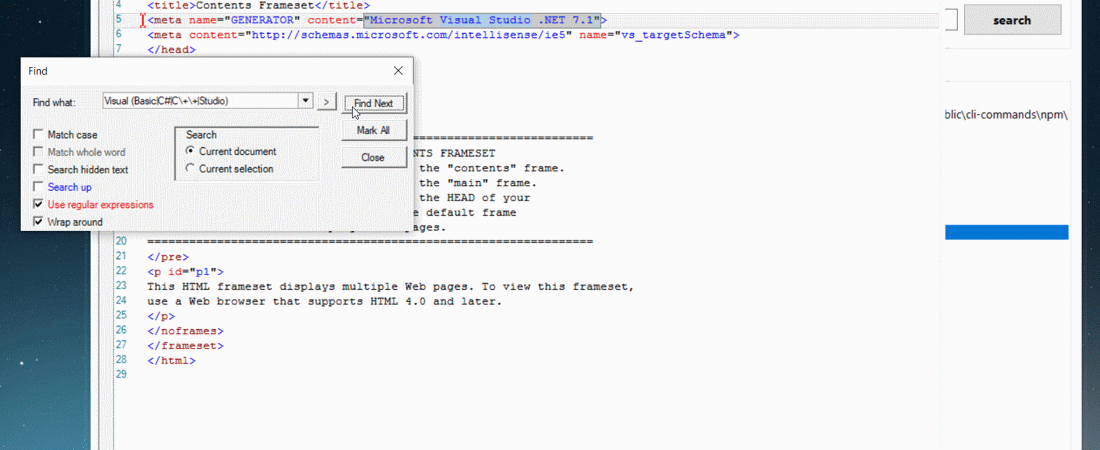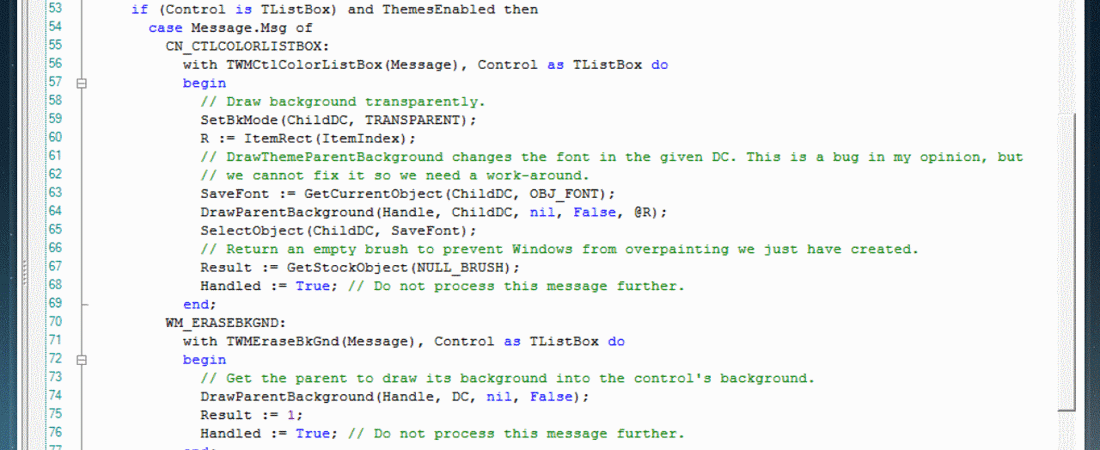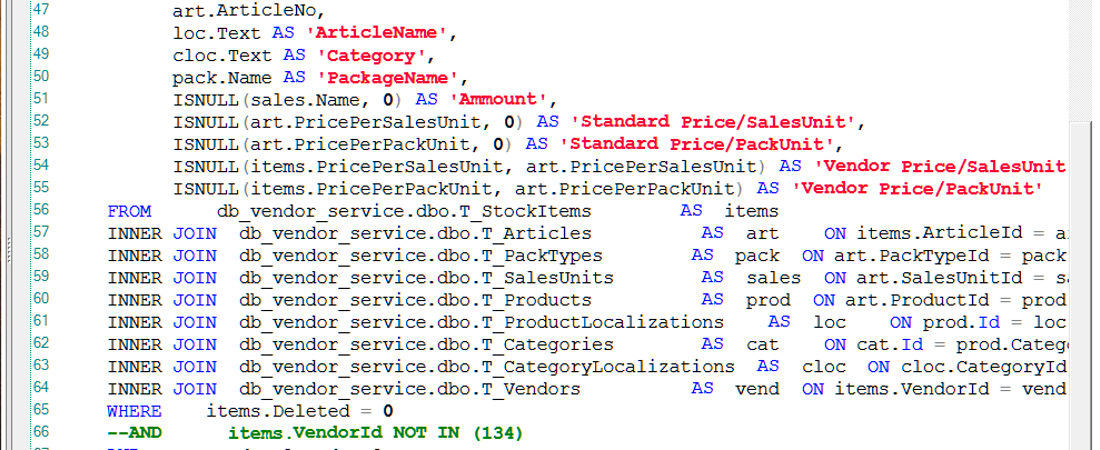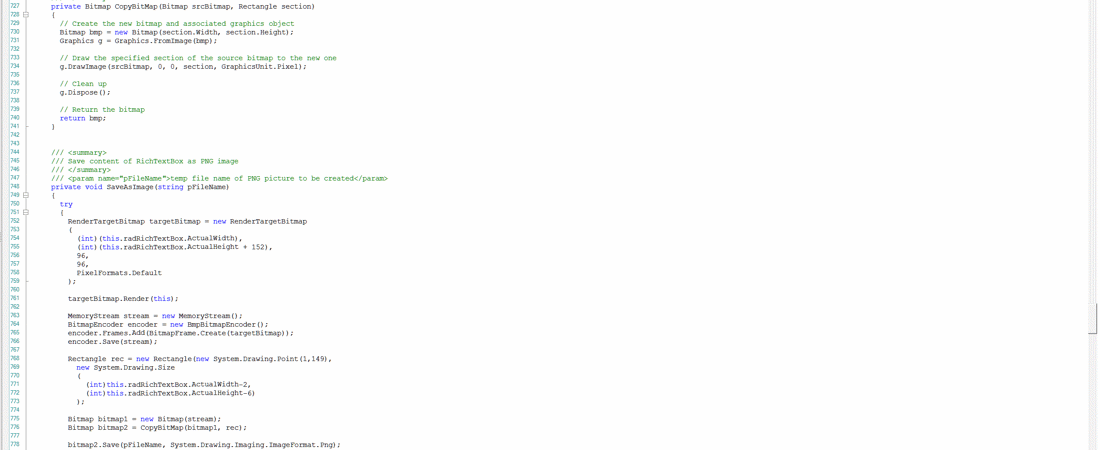Find any files that contain a certain regular expression ("RegEx") in your file system with easy. Download RegExFindInFiles now for free!
Basic usage:
The example given above searches for the occurance of either
- Visual Basic
- Visual C#
- Visual C
- Visual C++
- Visual Studio
in all files with one of these file extensions:
- *.ini
- *.txt
- *.htm
in the given folder and all of its subfolders.
As you see, more than one file extensions are piped together via "|". When you leave the file extension field blank all files will be searched for the given search term. This search term can be a standard or a regular expression.
Opening a file
You can open any file with its associated application via the Context Menu => "Execute default action".
Or you can open it with the build in Editor via ContextMenu or simply via double click.
The build in Text Editor
The internal editor offers syntax highlighting for the following languages
- C / C++
- C#
- Delphi / Pascal
- HTML
- Java / JavaScript
- PowerShell Scripts
- SQL
- Basic
- XML
- Plain Text
and also supports various encoding options.
And since RegExFindInFiles is all about regular expressions you can also search within the internal Editor not only for standard search terms but also for regular expressions!