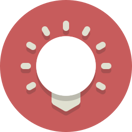iAmNotIDLE
Protect yourself against the violation of your privacy when you work remotly.
After the outbreak of the corona pandemic, many people are now doing their work remotly at home - at their home office. Yet many employers are concerned about the morale of their workers. That is why many companies unfortunately rely on monitoring the productivity of their employees.
Among other things, software applications are used here that monitor how long the employees are IDLE, i.e. are inactive and therefore not productive.
These programs monitor, for example, which websites you visit. In addition, these programs register how long you do not move the mouse or how long you do not enter anything on the keyboard.
This is nothing else than a violation of your privacy.
But now you can defend yourself against this cruel act!
How it works
Principle:
Every now and then iAmNotIdle moves the mouse pointer on the screen. The software also simulates keypress events. And if you want so sometimes the Windows Texteditor notepad.exe will be started and automatically closed. By doing so your system is not any longer in the state of being idle. Therefore MS Windows can not report that it is idle to the installed tracking software. Therefore the tracking software thinks that you are busy.
Intervals:
You'll have to setup a minimum and a maximum time interval in seconds. The simulation of not being idle will happen randomly between those two intervals. If we would simulate activity every X seconds the tracking software could detect this static pattern and filter it out.
Hint:
You need to install this software on the PC where your company installed the tracking software. When you connect from your PC or laptop at home via VPN to your PC at work you'll need to install iAmNotIdle on your PC in your office, and not on your private computer at home!
But when you're working remotly from home with your company's laptop you'll need to install iAmNotIdle on that laptop.
Hint:
Your company prevents you from installing software on your company's PC?
No problem - simply install iAmNotIdle on any other computer. Then open the installation location with Windows Explorer and copy all files to a USB device. Plug that USB device into your company's computer and simply start iAmNotIdle.exe via double click. That should work on any computer running Windows 10 (because iAmNotIdle depends on the .NET Framework 4.7.2 which is part of Windows 10).